In the first part ill show you how to make a simple spray.
Before anything else, you have to download VTFEdit and install it.
In VTFEdit go to File=>Import and pick an image you want for a spray.
NB! image size can be only 32x32, 64x64, 128x128 or 256x256 pixels, so try resize them correctly.
You can just press Ok at the next window.
File=>Save
save it to this directory:
...\Steam\steamapps\USERNAME\team fortress 2\tf\materials\vgui\logos
(if \vgui\logos dont exist, create the folders)
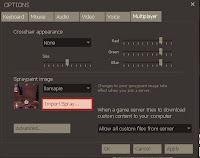
now open up the game. Options=>Multiplayer
press on "Import Spray..."
Find it, select it and press Open.
And like that you can add sprays in Team Fortress 2!
oh and...press T to spray xD
Some more advanced options and transparent sprays in next part.
No comments:
Post a Comment