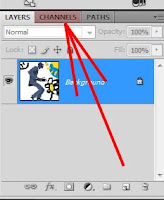 Since some programs and games see transparency only through Alpha Masks.... ll show you how to add basic alpha channel in photoshop.
Since some programs and games see transparency only through Alpha Masks.... ll show you how to add basic alpha channel in photoshop.In Down Right corner find "CHANNELS" tab and click on it.
Then press the 2nd button from the right.
That will create the Alpha Channel.
Now you will see just a black image. In alpha channel black color means invisible, and white visible.
You can choose any color in between to make some parts or whole image half-transparent.
Click on the boxes left of the channels to see or hide them. (they will be in the final saved image even if you hide.).
Not all formats support the Alpha Channel, and if you came here from Team Fortress 2 Spray tutorial, you should save in .tga.
In this example....only the spy would be displayed ingame.


No comments:
Post a Comment